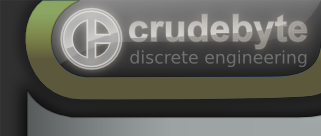
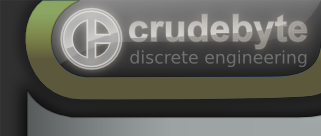 |
Managing and determining latency Detailed DescriptionThe purpose of JACK's latency API is to allow clients to easily answer two questions:
To help answering these two questions, all JACK ports have two latency values associated with them, both measured in frames: capture latency: how long since the data read from the buffer of a port arrived at a port marked with JackPortIsTerminal. The data will have come from the "outside world" if the terminal port is also marked with JackPortIsPhysical, or will have been synthesized by the client that owns the terminal port. playback latency: how long until the data written to the buffer of port will reach a port marked with JackPortIsTerminal. Both latencies might potentially have more than one value because there may be multiple pathways to/from a given port and a terminal port. Latency is therefore generally expressed a min/max pair. In most common setups, the minimum and maximum latency are the same, but this design accomodates more complex routing, and allows applications (and thus users) to detect cases where routing is creating an anomalous situation that may either need fixing or more sophisticated handling by clients that care about latency. See also jack_set_latency_callback for details on how clients that add latency to the signal path should interact with JACK to ensure that the correct latency figures are used.
Function Documentation
The port latency is zero by default. Clients that control physical hardware with non-zero latency should call this to set the latency to its correct value. Note that the value should include any systemic latency present "outside" the physical hardware controlled by the client. For example, for a client controlling a digital audio interface connected to an external digital converter, the latency setting should include both buffering by the audio interface and the converter.
return the latency range defined by mode for port, in frames. See Managing and determining latency for the definition of each latency value. This is normally used in the LatencyCallback. and therefor safe to execute from callbacks.
set the minimum and maximum latencies defined by mode for port, in frames. See Managing and determining latency for the definition of each latency value. This function should ONLY be used inside a latency callback. The client should determine the current value of the latency using jack_port_get_latency_range() (called using the same mode as mode) and then add some number of frames to that reflects latency added by the client. How much latency a client adds will vary dramatically. For most clients, the answer is zero and there is no reason for them to register a latency callback and thus they should never call this function. More complex clients that take an input signal, transform it in some way and output the result but not during the same process() callback will generally know a single constant value to add to the value returned by jack_port_get_latency_range(). Such clients would register a latency callback (see jack_set_latency_callback) and must know what input ports feed which output ports as part of their internal state. Their latency callback will update the ports' latency values appropriately. A pseudo-code example will help. The mode argument to the latency callback will determine whether playback or capture latency is being set. The callback will use jack_port_set_latency_range() as follows: jack_latency_range_t range;
if (mode == JackPlaybackLatency) {
foreach input_port in (all self-registered port) {
jack_port_get_latency_range (port_feeding_input_port, JackPlaybackLatency, &range);
range.min += min_delay_added_as_signal_flows_from port_feeding to input_port;
range.max += max_delay_added_as_signal_flows_from port_feeding to input_port;
jack_port_set_latency_range (input_port, JackPlaybackLatency, &range);
}
foreach output_port in (all self-registered port) {
jack_port_get_latency_range (port_fed_by_output_port, JackCaptureLatency, &range);
range.min += min_delay_added_as_signal_flows_from_output_port_to_fed_by_port;
range.max += max_delay_added_as_signal_flows_from_output_port_to_fed_by_port;
jack_port_set_latency_range (output_port, JackCaptureLatency, &range);
}
}
In this relatively simple pseudo-code example, it is assumed that each input port or output is connected to only 1 output or input port respectively. If a port is connected to more than 1 other port, then the range.min and range.max values passed to jack_port_set_latency_range() should reflect the minimum and maximum values across all connected ports. See the description of jack_set_latency_callback for more information.
Request a complete recomputation of all port latencies. This can be called by a client that has just changed the internal latency of its port using jack_port_set_latency and wants to ensure that all signal pathways in the graph are updated with respect to the values that will be returned by jack_port_get_total_latency. It allows a client to change multiple port latencies without triggering a recompute for each change.
The maximum of the sum of the latencies in every connection path that can be drawn between the port and other ports with the JackPortIsTerminal flag set.
Request a complete recomputation of a port's total latency. This can be called by a client that has just changed the internal latency of its port using jack_port_set_latency and wants to ensure that all signal pathways in the graph are updated with respect to the values that will be returned by jack_port_get_total_latency.
Generated by 
|
|||||||||||||||||||||||||||||||||||||||||||||||||||||||||||||||||||||||||||||||||||||||||||||||||
|
|||||||||||||||||||||||||||||||||||||||||||||||||||||||||||||||||||||||||||||||||||||||||||||||||