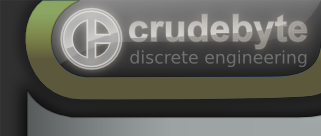
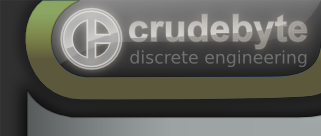 |
|
CMP Grand Piano is a high quality virtual piano for your iPad, iPhone and iPod touch. It is designed for professional usage on stage by connecting an external MIDI keyboard to the iPad / iPhone / iPod touch by using the Apple USB camera adapter or another adapter supported by Apple.¹ CMP Grand Piano provides a very realistic sound by using a very large collection of audio samples of more than 1.7 Gigabyte (uncompressed) in size. Various articulations of each key of a real piano were sampled in full length and high quality to assemble this realistic sound. Real-time disk streaming is utilized to playback the respective audio samples with very low latency. This app supports Apple's Audio Unit v3 plugin standard, Apple's Inter-App Audio system, as well as Bluetooth LE MIDI devices¹ ! Sound Features:
MIDI Player / Recorder:
Please Note: This app requires quite some hardware resources from the device. In case there are problems with this app, please close apps in the background by double pressing the device's home button, the list of active apps appears on the bottom of the screen, tap and hold one app icon in the list, then press the respective app icon "minus" corner to quit those apps.
¹ The adapter and / or the MIDI device you connect must be supported by the iPad / iPhone
operating system in order to be able to use it with this app. To our knowledge there is
currently no official list of supported devices by Apple. We recommend you to check whether
your MIDI keyboard is supported by your iOS version, by using our MIDI monitor app
MIDI Wrench, which is free!
Screenshots
|
| Device | Stereo Voices | Mono Voices |
| iPad Air | 140 | 280 |
| iPad Mini 2 | 140 | 280 |
| iPad Mini 1 | 84 | 168 |
| iPad 4 | 140 | 280 |
| iPad 3 | 100 | 200 |
| iPad 2 | 84 | 168 |
| iPad 1 | 40 | 80 |
| iPhone 5S | 140 | 280 |
| iPhone 5C | 100 | 200 |
| iPhone 5 | 100 | 200 |
| iPhone 4S | 84 | 168 |
| iPhone 4 | 40 | 80 |
| iPhone 3GS | 20 | 40 |
| iPod touch 5th gen. | 84 | 168 |
| iPod touch 4th gen. | 40 | 80 |
| iPod touch 3rd gen. | 20 | 40 |
Appropriate polyphony is automatically detected and selected for your specific device model by the app for you. If desired however, you can override the polyphony setting manually in the app's settings screen. For example to save CPU head room for other apps running in the background.
| You've got questions? Issues? Write us! |
CMP Grand Piano is currently available for the following mobile phones and tablet devices. In case you encounter any problems while using this app, please report it to us by using the feedback link above.
|
DE • EN
|