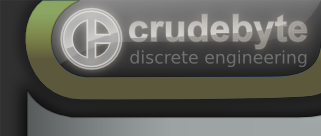
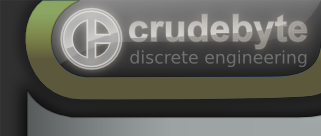 |
|
Heavy Brass delivers the most flexible and innovative approach to Saxophone, Trumpet and Trombone sounds ever provided by a virtual MIDI instrument! With this ultimate brass app your productions and live performances will gain such powerful and amazing tone you previously were only able to retrieve from a real brass section! Like all our audio apps, Heavy Brass is designed as professional, virtual sound module. Simply connect an external MIDI keyboard to your iPad by using the Apple USB camera adapter or another adapter supported by Apple¹, or launch Heavy Brass as virtual instrument directly within your favourite DAW app on your iPad!This app supports Apple's Audio Unit v3 plugin standard Apple's Inter-App Audio system, as well as Bluetooth LE MIDI ! Demo Video
SoundsThis app covers the following instruments: Trumpet, Trombone and Saxophone sampled as solo instruments, as well as grouped in four different brass sections and providing alternative articulations for all of them. There are 3 fundamental sound categories:
SinglesSound category "Singles" contains the fundamental multi-sample brass sounds of this app. Sounds of this category are especially useful for recording purposes, i.e. when you are working on multi-track songs with your favorite DAW app: just select the specific sound(s) you really need. 24 Single Sounds are included with this App:
There are no in-app purchases in Heavy Brass. Thus all sounds mentioned on this site are already available to you after buying the app without any extra costs involved.
³ Sounds marked as NEW! above were introduced with
version 1.1.1 of Heavy Brass, which was released as update on the App Store
on October 28th 2016.
SwitchesThe user configurable sound category "Switches" allows you to select among five fundamental base sounds:
which are interactively switchable (by key velocity) or crossfadeable (by modulation wheel) to four alternative articulations:
CombisSounds of sound cateogory "Combis" are predefined combinations of the individual multi-sample brass sounds, use these sounds if you want to achieve a rich tone for either live performance or recording work. 16 Combi Sounds are included with this App:
Some of these Combi sounds also allow to either switch (by velocity or by round robin) or crossfade (by modulation wheel) between alternative articulations, in contrast to sounds of the Switches category, this behavior is predefined for the specific combi sounds and thus not user configurable. App FeaturesHeavy Brass is very easy to use. Just connect your external MIDI keyboard to your iPad and you are ready to play! The following is an overview of the Heavy Brass app's main features:
Scale TuningHeavy Brass allows you to adjust the app's tuning system from standard well-tempered scale to any other kind of tuning system. Simply open the scale tuning editor and move individual note's tuning bars with your finger. Save your favorite scales as presets and recall them at any time with one tap! MIDI Player / RecorderHeavy Brass comes with a built-in multi-part and multi-track MIDI player and recorder, which you can use for easy and quick recording your musical ideas without launching and configuring a separate app or external devices. Here is a summary of its features:
You are however not limited to the built-in MIDI player / recorder of course. If you prefer, you can also use any other third party Inter-App Audio capable sequencer or DAW app like i.e. Apple's Garage Band for recording your oriental tunes or simply for using Heavy Brass as virtual instrument in your favorite IAA host app. Polyphony & Supported DevicesMany sounds in this app are using several voices per note. The maximum polyphony depends on the exact device model being used.
Appropriate polyphony is automatically detected and selected for your specific device model by the app for you. If desired however, you can override the polyphony setting manually in the app's settings screen. For example to save CPU head room for other apps running in the background. Please Note: This app requires quite some hardware resources from the device. In case there are problems with this app, please close other apps running in the background.
¹ The adapter and / or the MIDI device you connect must be supported by the iPad / iPhone
operating system in order to be able to use it with this app. To our knowledge there is
currently no official list of supported devices by Apple. We recommend you to check whether
your MIDI keyboard is supported by your iOS version, by using our MIDI monitor app
MIDI Wrench, which is free!
Feedback
DownloadHeavy Brass is currently available for the following mobile devices. In case you encounter any problems while using this app, please report it to us by using the feedback link above.
|
|||||||||||||||||||||||||||||||||||||||||
|